2 or More Concurrent Users Not Allowed in TS Plus.
By Aylmer Ametewee on December 12, 2024
BeginnerWith TS Plus 2 or more users should be able to connect through remote access once there is an active valid license.
However, there are instances when a Windows update may impact the RDP connection module and overwrite TSplus settings. This means that you cannot have 2 or more concurrent connections.
Like the prompt from the below image:

Solution:
- Run command prompt (CMD) as administrator.
- Navigate to the tsplus\userdesktop\files installation directory by running this command line in the opened CMD cd "c:\Program Files (x86)\tsplus\UserDesktop\files"
- Run this command line svcac.exe /updatekernel after running the one in Point 2.
- You will get a popup after running the command in point 3. Close it and restart this service "Application Publishing Service (APS)"
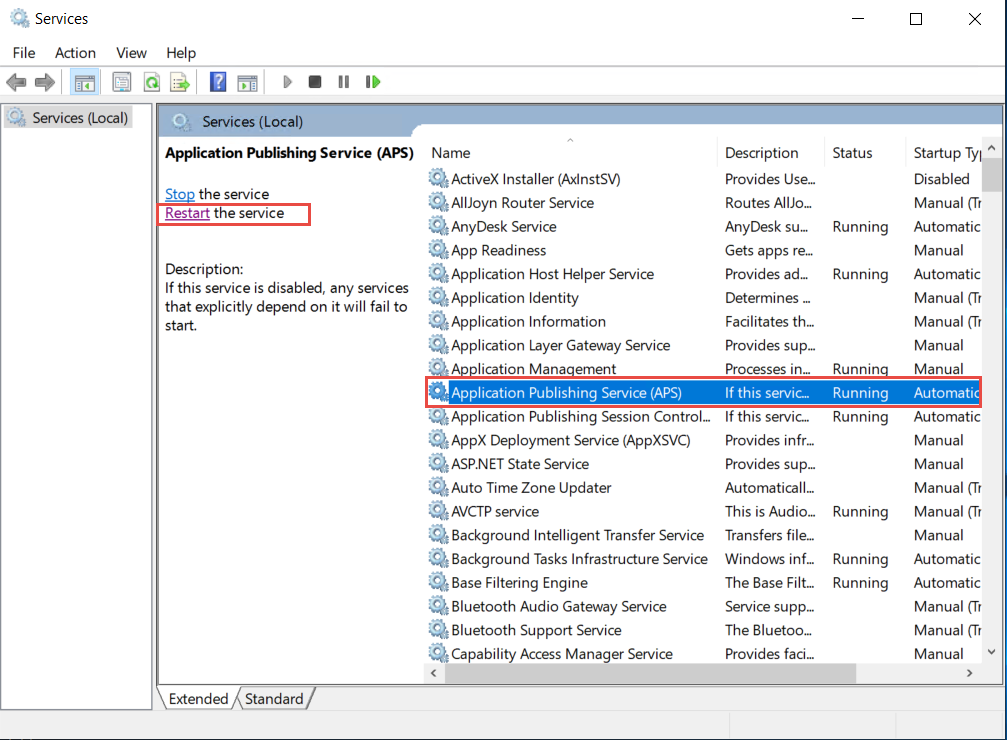
Was this article helpful?
More articles on Miscellaneous