How to Check Booking from eZee Centrix & BE in eZee Frontdesk
By Lucas Koomson on March 3, 2025
BeginnerTo check bookings from Centrix and BE in the eZee Frontdesk PMS, you must navigate to the booking list.
Follow the screenshot below.
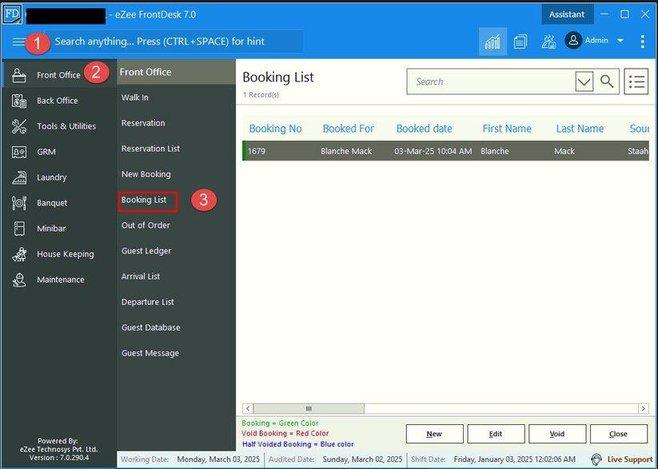
Once you are on the booking list, apply the filters in the screenshot below for easy checks
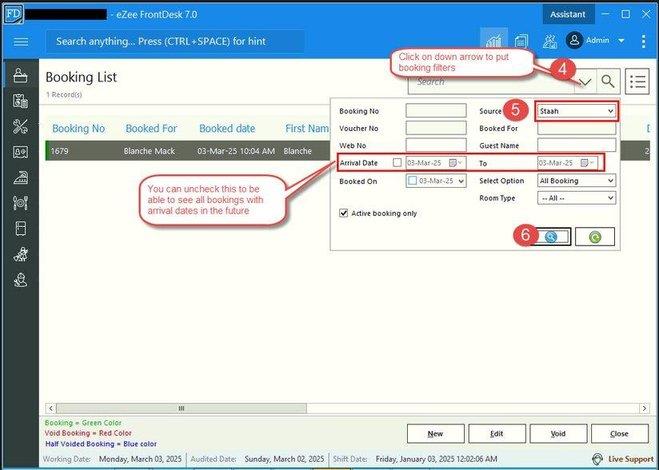
Note: Rooms are not automatically assigned to bookings from Centrix and BE. You must open the booking and assign rooms.
Was this article helpful?
More articles on Ezee