How to Assign Rooms to Bookings from Centrix & BE in eZee Frontdesk
By Lucas Koomson on March 3, 2025
ExpertTo assign a room to a booking from CM & BE in eZee Frontdesk, follow the screenshots below to locate the booking.
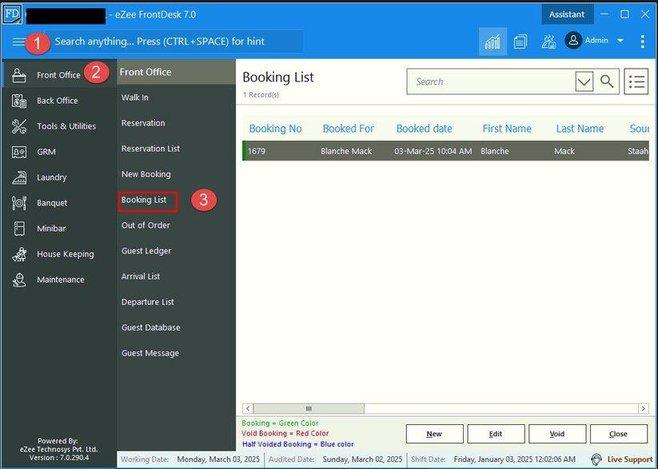
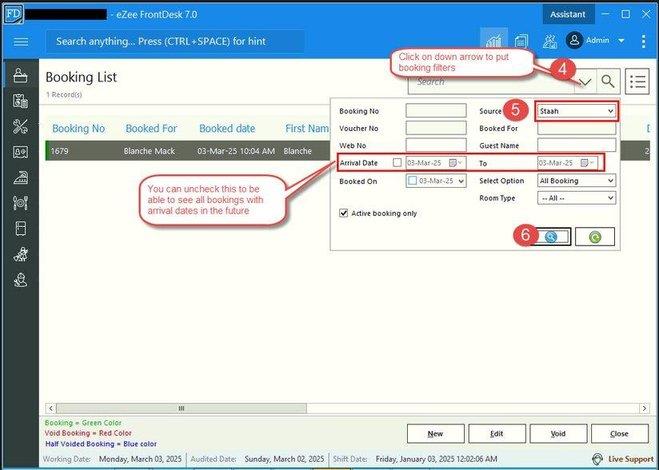
Edit the booking to view the booking details and follow the screenshot.
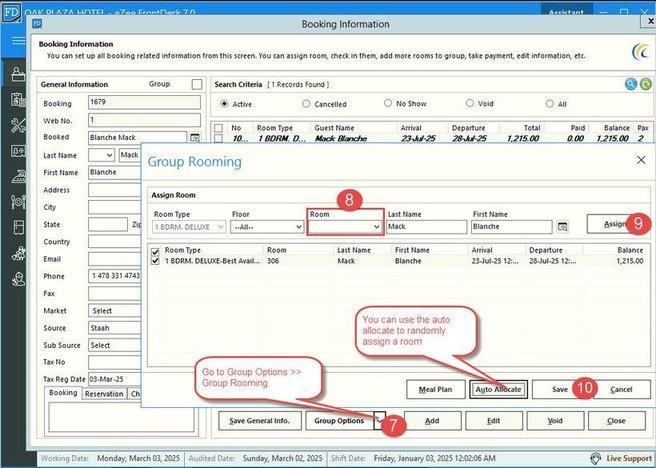
Once you assign a room successfully the PMS will treat the booking as a reservation, which means you can see the record on the stay view.
Was this article helpful?
More articles on Ezee