How to fix SqlException: Invalid column name "iscrt authenticated"
By Aylmer Ametewee on December 13, 2024
BeginnerPROBLEM:
When working with aruti, you may be faced with the below error.
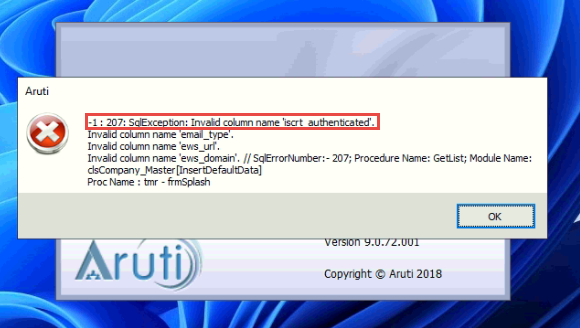
Cause:
This problem usually arises as a result of a wrong SP version of outdated SP.
Solution:
In order to resolve this issue,
- Download and install the latest version of Aruti Service Pack (Assuming this is done on a Server PC)
- Open the file location of aruti and run the "Aruti DB Update" file.
- Install the same SP on the concerned Aruti Client PC and Open Aruti.
- Once you're done with the above operations, your aruti should be working on both server and the client device.
written by: Michael
Was this article helpful?
More articles on Aruti